Top 3 Best Photo Editing Apps for Android
Explore the Top Android Photo Editing Apps to Enhance Your Images with Professional-Grade Tools and Creative Filters

In the digital age, photo editing has become an essential part of sharing visual content. Whether you’re an influencer, a photography enthusiast, or someone who enjoys sharing memories online, having the right tools to enhance your photos is key. Android users have access to a plethora of photo editing apps that cater to various needs, from basic touch-ups to professional-grade enhancements. In this article, we’ll take a look at the Top 3 Best Photo Editing Apps for Android to help you choose the right one for your creative journey.
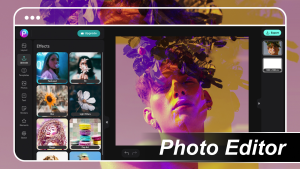
Smartphones can help you take high-quality photos, so we no longer have to use expensive and heavy cameras. If you love taking photos with your smartphone, you’ll be surprised at the number of photo editing apps for mobile devices.
1. Adobe Lightroom Photo & Video Editor
 Lightroom Photo & Video Editor 10.0.1 85.74 MB Google play Download now
Lightroom Photo & Video Editor 10.0.1 85.74 MB Google play Download now
Adobe Lightroom is a powerhouse for professional photographers and amateurs alike. This app offers robust features for editing both photos and videos. Its simple yet effective interface allows users to adjust exposure, contrast, highlights, and shadows with precision.

Lightroom also provides advanced tools like selective editing, where you can modify specific parts of your photo without affecting the entire image. The integration of Adobe’s cloud service ensures your edits sync across all your devices, and you can organize your photos effortlessly. For those looking to explore their creativity, the preset filters are excellent for quick edits that look professional.
Key Features:
- Advanced editing tools like exposure, color correction, and filters
- Non-destructive editing (original image remains intact)
- Integration with Adobe Creative Cloud
2. Snapseed
Snapseed Version: 2.22.0.633363672
29.85 MB Google play
Developed by Google, Snapseed is a versatile and powerful photo editor that offers a wide range of tools to make your photos stand out. The app is user-friendly yet packed with advanced features, including RAW file editing, selective adjustments, and professional-grade filters. One of Snapseed’s standout features is the

“Healing” tool, which allows you to remove unwanted objects from your photos. The app also supports non-destructive editing, meaning you can go back and tweak your edits at any time.
Key Features:
- Supports RAW file editing
- Selective adjustment tools for precise edits
- Healing tool for removing unwanted elements
3. AirBrush: Easy Photo Editor
 AirBrush: Photo/Video Editor 7.4 Google play
AirBrush: Photo/Video Editor 7.4 Google play
AirBrush is the go-to app for those who enjoy portrait photography. It offers a range of tools for retouching selfies and other portrait shots, including teeth whitening, blemish removal, and makeup enhancements. 
The app provides a live editing feature that allows you to preview edits in real-time before taking the photo. Its intuitive interface is perfect for users who want quick and easy edits with a professional finish. AirBrush also offers filters to give your selfies a polished look in just a few taps.
Key Features:
- Real-time editing for selfies
- Professional portrait retouching tools
- Easy-to-use interface with one-tap filters,
Thank you for visiting Haxorian Cracks! We hope you found the perfect apps and tools to enhance your Android experience. Be sure to bookmark our site and check back regularly for new APKs, modded apps, and the latest updates. Stay connected and never miss out on the best Android apps – see you soon!





