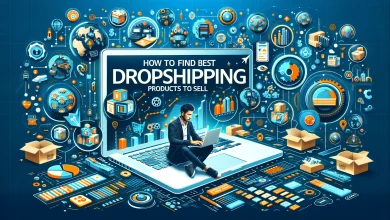For any blogger, tracking the success of their content is essential—and Google Search Console (GSC) is one of the most powerful tools available to help you do just that. GSC gives bloggers valuable insights into how their site performs on Google, helping them improve search visibility, understand which keywords are working, and analyze search traffic trends. Whether you’re new to blogging or already have a few years under your belt, using Google Search Console effectively can be a game-changer.
Let’s walk through how to use this tool to monitor your blog’s performance, identify keywords, and track search traffic—all with the goal of growing your blog and reaching more readers.
1. Setting Up Google Search Console
First, if you haven’t already, head to the Google Search Console website and set up your account. You’ll need to verify ownership of your blog, which you can do through methods like adding an HTML tag to your site, connecting through Google Analytics, or using a domain provider.
Once you’re set up, you’ll have access to a range of metrics that will help you understand how people interact with your blog on Google.
2. Monitor Your Blog’s Performance
The Performance report in Google Search Console is where you’ll likely spend most of your time. This section shows how your blog performs in Google Search results and gives insights into metrics like:
- Clicks: The number of times people clicked on your blog from Google Search results.
- Impressions: How often your blog appeared in search results.
- CTR (Click-Through Rate): The percentage of impressions that turned into clicks.
- Average Position: The average ranking of your blog for search queries.
These metrics give you an overall snapshot of how your blog is doing on Google. If you notice high impressions but a low CTR, for example, you may need to make your blog titles more enticing to encourage clicks.
3. Identifying Keywords That Drive Traffic
Understanding which keywords lead readers to your blog is crucial for refining your content strategy. In GSC, you can find this information under the Queries tab within the Performance report. Here’s how you can make the most of this data:
- Discover Popular Keywords: Look at the queries with the highest number of clicks and impressions. These keywords indicate what topics readers are interested in. By identifying these keywords, you can focus on writing more content around similar themes.
- Optimize Low-Performing Keywords: Sometimes, you’ll find that your blog ranks for certain keywords but doesn’t receive many clicks. This is a good sign to optimize existing blog posts. Try updating content with these keywords, adding relevant information, and making your headings more engaging.
Keyword Trends Over Time: GSC allows you to see keyword performance over specific time frames. By comparing data over the last month or quarter, you can observe keyword trends, understand seasonal interest, and stay relevant with timely content.
Here’s is keyword searching way
4. Analyzing Search Traffic
Tracking traffic is essential for seeing which pages drive the most visitors to your blog. Under the Pages tab in the Performance report, you can view individual pages and their performance metrics.
This section is incredibly helpful for identifying:
- Top-Performing Posts: You’ll see which blog posts receive the most clicks and impressions. These posts are likely resonating well with readers, so consider updating them with fresh information to keep them relevant. You can also use these insights to create similar content that aligns with what your audience is already interested in.
- Opportunities for Improvement: If some pages are underperforming, consider tweaking them. Optimize your headings, add relevant keywords, or improve readability to make these posts more appealing to readers and Google.
- Traffic Sources: GSC also provides insights on the devices used to access your blog, such as desktop or mobile. If you see a lot of mobile traffic, make sure your blog is mobile-friendly by using responsive design and optimizing page load speed.
5. Monitoring Core Web Vitals
Google’s Core Web Vitals report in GSC helps you understand your blog’s user experience based on page loading speed, interactivity, and visual stability. These factors are now considered part of Google’s ranking algorithm, so they’re important for SEO.
- Largest Contentful Paint (LCP): Measures how quickly your main content loads.
- First Input Delay (FID): Tracks responsiveness when users interact with your site.
- Cumulative Layout Shift (CLS): Indicates if your page elements shift while loading.
Improving these metrics can make a noticeable difference in how Google ranks your blog. For example, if you find that your LCP is low, consider compressing images or removing unnecessary code to speed up load times.
6. Inspecting URLs for Technical Issues
In the URL Inspection tool, you can check specific pages to see if they’re indexed on Google, diagnose issues, and request re-indexing if needed. This tool is especially useful after publishing a new blog post to ensure it’s visible to Google as quickly as possible.
Common issues might include:
- Mobile Usability Errors: Problems that affect your site’s mobile-friendliness, such as text being too small or clickable elements being too close together.
- Crawl Errors: Errors that prevent Google from properly indexing your blog, like broken links or server issues.
Keeping track of these issues and resolving them promptly helps maintain your blog’s visibility in search results.
7. Leveraging the Link Report for Backlink Analysis
The Links report in GSC helps you see which sites are linking back to your blog. This is a valuable resource for understanding which backlinks might boost your blog’s authority in search rankings.
You can identify:
- Top Linked Pages: See which of your blog posts attract the most backlinks. Posts with lots of backlinks indicate valuable content that resonates with readers and other bloggers.
- Internal Linking: This section shows internal links between pages on your blog. Strategic internal linking can improve site navigation and help search engines understand the hierarchy of your content.
Ahrefs
Ahrefs is a comprehensive SEO tool popular among bloggers and digital marketers for its powerful keyword research, backlink analysis, and site audit features. It enables users to analyze competitor websites, discover content gaps, and track keyword rankings, making it invaluable for content strategy. With tools to find high-ranking keywords and insights into backlink profiles, Ahrefs supports creating SEO-optimized content and improving search visibility. Its intuitive interface and rich data make it ideal for anyone looking to boost their site’s performance on search engines.
Semrush
Semrush is an all-in-one digital marketing tool that helps bloggers and businesses with SEO, content marketing, social media management, and paid advertising. Known for its keyword research and competitor analysis capabilities, Semrush allows users to explore trending topics, identify ranking opportunities, and create content that resonates with target audiences. It also offers tools to track keyword positions, audit site health, and monitor brand mentions. With its user-friendly dashboard, Semrush is ideal for bloggers aiming to optimize their SEO strategy and improve online visibility.
Pexels Images
Pexels is a free stock photo site that provides high-quality, royalty-free images perfect for bloggers, social media managers, and content creators. With a vast collection of photos and videos contributed by talented photographers, Pexels makes it easy to find beautiful visuals to enhance blog posts or marketing materials. The platform’s search functionality and diverse categories help users quickly locate relevant images, whether for travel, lifestyle, or business topics. Pexels also allows easy downloads and attribution-free use, making it an essential resource for visually appealing content.
Fotor’s Image Editor
Fotor is an online image editor that offers a range of tools for photo editing, graphic design, and collage creation, making it ideal for bloggers and small businesses. With its simple, user-friendly interface, Fotor enables users to enhance images, add text, apply filters, and create professional-looking graphics. It also provides design templates for social media, posters, and ads, helping users produce high-quality visuals without needing advanced design skills. Fotor’s versatile editing options make it a valuable tool for bloggers looking to create custom visuals that stand out.
Grammarly

Wrapping Up
Google Search Console is an indispensable tool for bloggers who want to understand and improve their blog’s performance on Google. By regularly analyzing metrics like search traffic, keywords, and Core Web Vitals, you can create more targeted content, optimize underperforming posts, and maintain a healthy, visible blog. The insights from GSC not only help you grow your blog but also empower you to connect with the audience that matters most to your content.
So, if you haven’t already started, dive into Google Search Console and explore the data it provides. It might just be the push you need to take your blog to the next level!